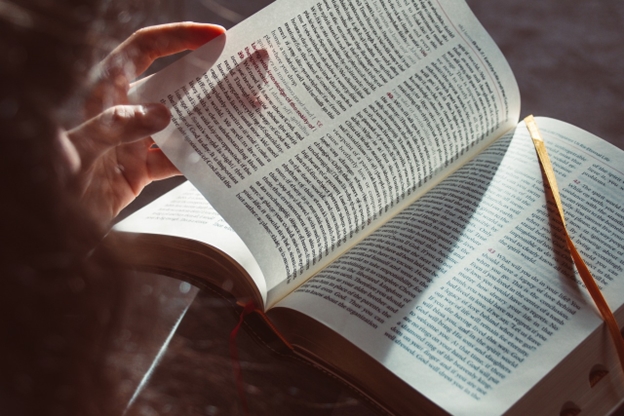Frequent Questions
Data Security
How secure will my library’s data be?
Protection of your patrons’ data is something that Biblionix takes very seriously. When you embrace any kind of remote access for patron services like renewal and catalog searches, you must allow some opening of your data to the wide Internet world. This is true whether you use an on-site server in your library or a hosted/ASP approach like Biblionix uses. So the question really becomes, how well is your data protected in each of those cases. Let’s look.
If you are hosting the data in your library, you are responsible for managing the settings on the equipment that limits external access and prevents hacking. You are also responsible for the appropriate network design that will not only prevent attack from outside the library, but from your very own public Internet PCs. There is also the possibility that your server may be stolen. So, you are responsible for the physical protection of the server as well. Also, you are responsible for preventing and stopping denial of service attacks that may be launched against your server.
When Biblionix hosts your data, we shoulder all these responsibilities. Our highly skilled professional staff manages the openings to the Internet and maintains optimal protection at all times. Our servers are protected with best practices solutions to guard against intrusion, denial of service, and malicious traffic. Data protection is all encompassing, including:
- ALL pages (public catalog and staff pages) are encrypted with https
- All SIP2 connections are encrypted
- The database is encrypted on the servers
- The backup servers are encrypted
We challenge any system to do more to protect your data and patron privacy.
Plus, there are physical protections too. See the next question.
How are your servers housed and protected?
Our servers reside in top-tier Internet datacenters. They are deployed using geographic redundancy. In other words, your data is securely located in multiple cities and securely housed by multiple datacenter companies. It’s always up-to-date in all servers, so if one server goes down, another can quickly pick up the load. Plus, data is backed-up every hour. These extraordinary measures insure that there is no single point of failure. And that means your library keeps operating through thick and thin. The datacenters are heavily protected facilities designed to maximize up-time for their customers. Here are some examples of what they provide:
- Connections to five different Internet providers
- Staff, equipment, and software to protect against hackers
- 24/7 technical support on-site with spare hardware
- Parallel 500KVA UPS Battery Backup Units
- 2000KW Diesel Generator with Onsite Fuel Storage
- Redundant 20 Ton HVAC Units
- Pre-Action Dry Pipe Fire Suppression
- Proximity Security Badge Access
- Digital Security Video Surveillance
Internet Connectivity
What happens when my Internet goes down?
You can continue checkouts with your Circulation computers even when the Internet is down. When the Internet comes back, you can upload the off-line data. Usually when the Internet goes down, it’s a temporary problem with your Internet provider and will be corrected quickly. Conversely, if you have your own server and it fails, it’s totally your problem and it may be down for longer.
Also, if you expect significant Internet downtime, you could investigate the possibility of a using a second Internet provider or cellular network-based WiFi Hotspot. This will allow you to switch between access paths. Your users can continue to use your public workstations, and you can use Apollo/Artemis.
How do I know whether or not my Internet connection is fast enough?
All of our customers have DSL, cable, or other high-speed Internet access and do not experience speed problems. Apollo and Artemis were designed to be a light load on our Internet connection. This assures the best possible performance. Our free trial will let you experience the performance in your library, first hand. Here are some comparative examples of the Internet connection load:
- Checking in / checking out: negligible
- Running a catalog search resulting in 40 items: 4KB
- Running a catalog search resulting in 400 items: 27KB
- Viewing the YouTube home page: 230KB
- Viewing the CNN home page: 500KB
Backups/Recovery
How will you back up my data and what does it cost?
Our backup process is included in your subscription, so there’s no extra charge. All data updates are instantly made to all servers in our Geographically Redundant environment. Plus, we back up all of your data every half hour to servers in yet different cities. This intense focus on data protection virtually eliminates any data loss. If one of the main servers goes down, we simply point your account to a server in a different city, and your library keeps running.
Using a Hosted Service
What is a “hosted” service?
A service, or application, is “hosted” when the application is used and operated over the Internet. All software and data relating to the application are located on equipment operated by the application provider, as opposed to being resident on an in-library server. A browser is all that’s needed to access and use the hosted service. This approach to application delivery is also called “Software as a Service” or an “Application Service Provider (ASP) model”.
What are the advantages of a hosted service?
The advantages are many.
There is no server to buy and maintain. You pay an annual subscription fee that is known in advance, ie, there are no surprise maintenance costs.
Your hosted automation service operates on a server dedicated to that purpose. Management and security problems grow exponentially as the complexity of a system increases. If your internal server is performing multiple tasks (like automation, file serving, print serving, public workstation management, routing, etc.), this complexity makes your server harder to manage and more prone to failure. Ideally, if you do run your automation service on a server in your library, it should be dedicated to that single task. Apollo and Artemis servers perform just that one task.
In the ideal world, your backup procedure should be iron-clad, and you should test your restore procedure frequently to ensure that you could, in fact, recover data from a catastrophe. Most libraries aren’t in a position to be able to do this. A hosted service assumes this responsibility for you.
With a hosted ILS, you have no responsibility to protect the data from hackers and other disasters. For organizations that do not have a full-time, top-notch Information Technology staff, this can be a very compelling reason to use the hosted approach. Even those libraries with a top-notch IT staff or city IT staff available frequently elect to use the hosted approach, so those people can be used for other issues.
We can provide software upgrades faster and more reliably than server-based solutions. Our design and test cycles are greatly simplified since Apollo has only a single version and is written for browsers only, independent of Windows XP, Vista, Linux, whatever.
At-home access for patrons is an integral part of the system, without requiring paying for a static IP address or extra modules, and without you having to deal with routing rules to allow outside visitors into your system. (This can be a security nightmare!)
How will I get upgrades and how much will they cost?
Virtually all new features are available to you automatically and they are free. No action is required on your part.
I’m more comfortable having my data on my server in my library. Why should I go to the hosted approach?
By using an in-house server, you gain some freedom from Internet issues, but you stand to lose a lot of system integrity. Here are some issues to think about regarding having the ILS server in your library:
- all server security and privacy is your responsibility
- all integration with 3rd parties like e-book companies and PC time/print management software is your responsibility
- do you have instant duplication of all transactions on a different server in a different city?
- is your a server devoted to the ILS, thus minimizing complexity and the chance for failure, error, or breach.
- are backups archived many times daily?
- does your server have redundant connections, physical security, battery/diesel generator power backup, fire protection, redundant HVAC, etc.
Plus, you can download your own backup copy at any time, free. Some customers even setup an automated nightly download. Learn More.
Migrating To and Using Apollo
How much of my library’s data can you import into Apollo?
We have received accolades from customers regarding our demonstrated ability to bring in all of their data. We’ll import all your MARC and patrons, of course, with all holding information. We’ll import other data like fines, overdues, reserves, and notes. We’ve even imported patrons’ birthdays from a spreadsheet. Make sure whatever automation product you choose doesn’t make you leave data behind.
Will I be able to use my existing barcode scanners and labels, and printers?
We haven’t had a customer yet who needed to replace labels. Actually, the secret sauce there is between your scanner and your labels!
Do I still have to perform regular backups and practice my restore regimen?
Nope. You are freed to concentrate on running your library. Read about our backup and recovery processes.
We are not automated and the price estimates I’ve been getting are based on the number of items to be converted. We just can’t afford it. Do you have a flat fee?
Yes! In a further effort to help small libraries, we’ve automated automation! It’s BARC™ (Biblionix Automated Retrospective Conversion) and it’s available to you for a flat fee.
How will our public catalog stations and staff computers connect to and use Apollo?
They will use a browser to access the Internet and Apollo’s servers. The same is true for patrons at home or the office. We will provide you with two URLs: one for your public catalog, like tucker.biblionix.com, and one for staff access. Note that you can manage access to the admin capabilities with as many different passwords with different permissions as you desire.
Patrons sometimes use our catalog stations for other purposes. Can that be prevented with Apollo?
Yes. We provide a URL for the public catalog that does not show the e-Resources column. Also, most browsers have a “kiosk” mode.
Do you have any materials to help patrons enjoy Apollo?
Yes. We have guides for using the catalog and for using patron accounts. We make both of those available to you for your own editing/use as you see fit.
Do you have any materials to help staff enjoy Apollo?
Yes. We have manuals, Getting Started guide, video tutorials, and free on-line training. Also, we provide a “Supercharge and Promote your library” document to help you integrate Apollo into your website, newsletters, etc. Our customers are very successful at quickly adopting Apollo.
Other concerns
Do support SIP2 for PC time/print management products and RFID products?
We do and it’s no extra charge. Plus we will only make encrypted SIP connections. You should not allow any vendor to use unencrypted SIP.
Does you have any self service capabilities, like self-checkout?
Yes. We offer an array of self-service paths. Internal to the library there is Express Checkout, Self-checkin, and Self-signup. These require only a PC, not expensive proprietary equipment. Self-signup lets new patrons enter their own data instead of filling out a paper form. Plus renewing patrons can use it too. Also, Online Signup is available for new patrons to register from anywhere. Staff gets to vet the patron prior to issuing them a card numbers.
What about integration of e-books and e-audiobooks?
With our hosted-only approach, we can offer a very easy and powerful implement of e-resources. That’s because we do the hard work for you! You’ve spent precious funds for these services, so our goal is to help your patrons get the most out of them. We’ll automatically import titles into your collection from OverDrive, Baker & Taylor’s Axis 360 service, and OneClickdigital. Also, we connect with OverDrive, Baker & Taylor’s Axis 360 service, and Freegal/Freading for patron authentication. This prevents blocked patrons and others from gaining access. And each of those services has a varying degree of seamless access. For example, patrons can download Axis 360 items directly from their Apollo catalog.
Also, you can add LibriVox and Project Gutenberg items to your catalog for free. These are over 40,000 public domain e-books and e-audiobooks that have no copy protection and never need to be ‘returned’. You won’t find a better way to make so many electronic items available for your patrons at no charge.
Can I get a demonstration?
You bet. You can schedule one here. You can also
- Call us at 877-800-5625 and press 1.
- Email us at sales@biblionix.com.
- Complete our Contact Us form.
We’ll get back to you quickly to setup a time. And thanks!
Is there a way to try Apollo and still keep my library operating normally with my current automation system?
Yes, indeed. You can try Apollo free, with your data, and with no obligation. All while, your library operates normally. Your comfort and confidence are paramount, so take as long as you like and feel free to ask questions. See our Migration Guide (PDF) for details.
So many of the automation companies I’ve found focus on schools. Is Biblionix different?
Absolutely. Apollo and its customer support staff are devoted solely to public libraries. This a promise we’ve made to our customers. Artemis has been adapted from Apollo to serve schools and other libraries.
Main Topics
"You have got to be the most helpful company we have ever dealt with."
Marcia Johnson, Director
Miami Public Library
Oklahoma
See a brief Apollo video
Subscribe to our newsletter
Read our blog
What If Your Library’s Software Was As Committed As You Are?
The Unsung Hero of Libraries: The Library Checkout System
The Evolution of the Library Catalog System: From Chaos to Customization
How to Access the Full Potential of Libraries with Integrated Library Systems
The Essential Role of Public Library Systems in Modern Communities
Introducing The Apollo ILS/LSP
For your viewing pleasure! In this video you'll get a quick introduction to the Apollo ILS/LSP, and learn what it can bring to your library.